





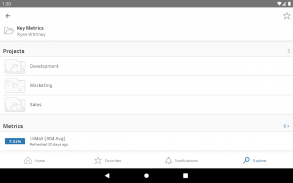
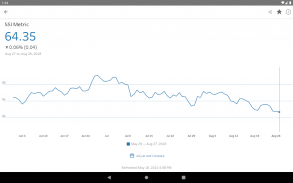

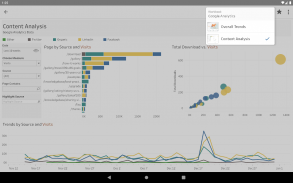

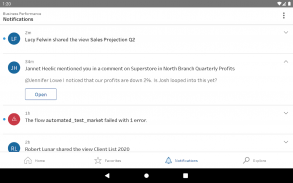


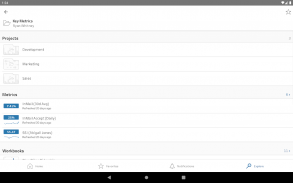
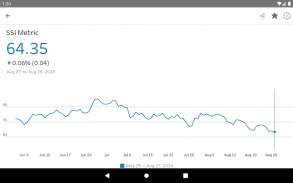
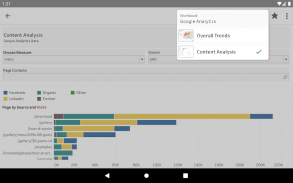
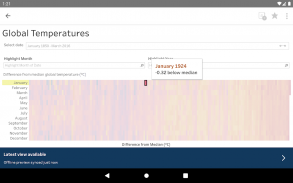

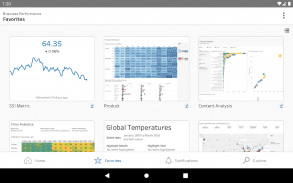

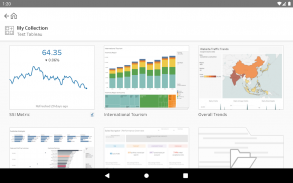
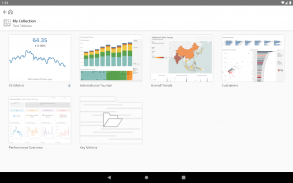
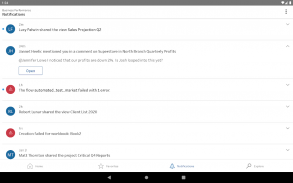
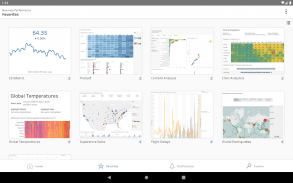
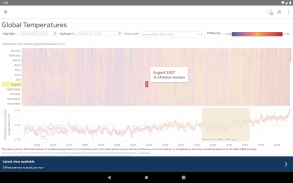
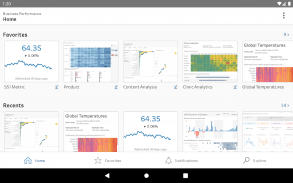
Tableau Mobile

Description of Tableau Mobile
Tableau Mobile is an application designed to enable users to access and interact with their data seamlessly on mobile devices. It is part of the Tableau ecosystem, which allows users to visualize and analyze data effectively. The app is available for the Android platform, making it convenient for users to download and utilize on their smartphones or tablets.
With Tableau Mobile, users can explore their dashboards from virtually anywhere, ensuring that essential information is always at their fingertips. This mobile application is tailored for individuals who have a Tableau Server or Tableau Online account, providing them with a robust tool to manage their data on the go. It is important to note that Tableau Mobile does not support Tableau Public accounts, which distinguishes it from other Tableau offerings.
One of the primary advantages of Tableau Mobile is its interactive previews, which allow users to access crucial data even when offline. This feature is particularly beneficial for users who may find themselves in situations with limited or no internet connectivity. By downloading the app, individuals can ensure that they always have the necessary information available, regardless of their location.
The navigation experience within the app is designed to be intuitive and user-friendly. Users can scroll, search, and browse through their organization’s dashboards with ease. The familiar interface helps users quickly adapt to the application, making it simpler to find specific data sets and visualizations. This streamlined experience contributes to increased productivity, allowing users to focus on analyzing their data rather than navigating complex menus.
Another notable aspect of Tableau Mobile is the ability to mark favorite dashboards or views. This functionality ensures that users can easily access their most important data visualizations without having to sift through multiple dashboards. By bookmarking preferred views, individuals can enhance their workflow and stay informed about key metrics that matter to them.
The app’s interactive features allow users to engage with their data dynamically. Users can ask questions and obtain answers directly from the dashboards, facilitating a deeper understanding of their data insights. This capability empowers users to make informed decisions based on real-time data analysis, which can be crucial in fast-paced work environments.
Collaboration is also a significant feature of Tableau Mobile. Users can share insights and findings with colleagues, fostering a collaborative atmosphere where data-driven decisions can be made collectively. This ability to communicate effectively about data ensures that teams can stay aligned and informed, regardless of where they are located.
Security is a crucial consideration for any mobile application, especially one that manages sensitive data. Tableau Mobile incorporates robust security measures to protect user data and maintain privacy. Users can trust that their information is safeguarded while using the app, allowing them to focus on data analysis without worrying about potential breaches.
The app supports a range of visualizations, enabling users to view their data in various formats. Whether it’s charts, graphs, or maps, Tableau Mobile provides the tools necessary to interpret data effectively. This versatility in data presentation allows users to choose the most appropriate visualization for their specific needs, enhancing their overall analytical capabilities.
Tableau Mobile also benefits from regular updates, which help improve the user experience and introduce new features. By keeping the app up to date, users can take advantage of the latest enhancements and optimizations, ensuring that their data analysis remains relevant and effective.
The application is designed for both individual users and organizations, making it a versatile tool that can cater to a wide range of data needs. Whether users are managing personal projects or collaborating within larger teams, Tableau Mobile provides the functionality required to navigate data effectively.
The convenience of accessing data on mobile devices cannot be overstated. With the rise of remote work and the need for flexibility, Tableau Mobile addresses these demands by providing a powerful platform for data visualization and analysis. Users can download Tableau Mobile to transform how they interact with data while on the move.
Incorporating these features into a single application makes Tableau Mobile a valuable resource for anyone looking to stay connected to their data. The ability to access, interact, and share insights in real time enhances the decision-making process and promotes a data-driven culture within organizations.
With Tableau Mobile, users can harness the power of data visualization and analytics directly from their Android devices, ensuring they remain informed and engaged with their data landscape. The combination of offline access, intuitive navigation, and robust security measures positions this app as a leading choice for mobile data analysis.
For those seeking a mobile solution to manage their data effectively, downloading Tableau Mobile provides a pathway to enhanced productivity and insight-driven decision-making.

























